Add a product to your order
Documents > Purchase Order
When raising an order you can choose a product from the drop-down list, provided you have first selected a Supplier. Just choose the product and click the + Add Product Line sign next to it as shown
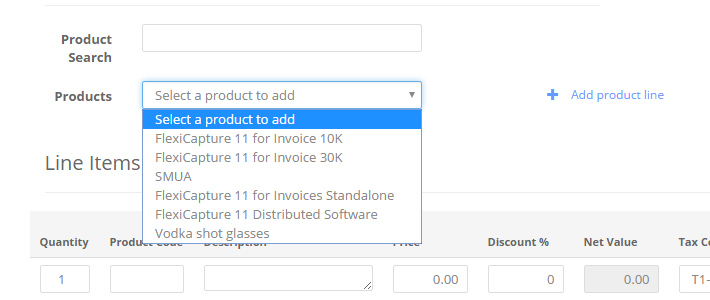
If you add a product, a blank line item will remain. This can be deleted if not required. Click the blue cross at the end of the line.
If you compose a line item and add a new product code, this will be saved as a product against the supplier.You can batch import products into a supplier as well. Find the supplier record, edit it and then go to the products tabe.
Download the CSV file template, populate it and import it back in.
Related Articles
Importing Products (inventory)
Business > Suppliers > Products You can import products that belong to a supplier. You can manually record products as well as shown below: You can type them in one by one The five fields are: Products Name Suppliers SKU (Product code) Your own ...Creating a purchase order
Creating your order The video below shows you how to create a purchase order. You can create a purchase order in two ways. You can either go to Documents > Purchases and click "New Purchase Order" or you can click + > New Purchase Order on the ...Managing suppliers, products & controlling pricing
Please watch the video below for an overview of supplier and product management Products can be added to supplier records in a number of ways: Bulk import the products Add individual products Add products when creating an order Add products when ...Supplier acceptance of order
We have two ways for a supplier to accept an order. The first is very easy, you can add Accept / Reject buttons to the supplier email template. The second is more sophisticated. It requires the supplier to digitally sign your terms and conditions ...Add Email Signature
You can add a signature to your email templates. For example below is the email signature for sending a purchase order to the supplier: In terms of the actual logo, you will need to reference and image on your website. Click the Image icon and then ...