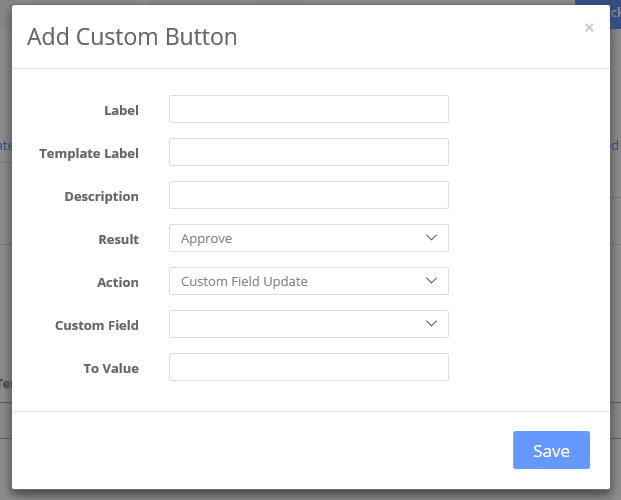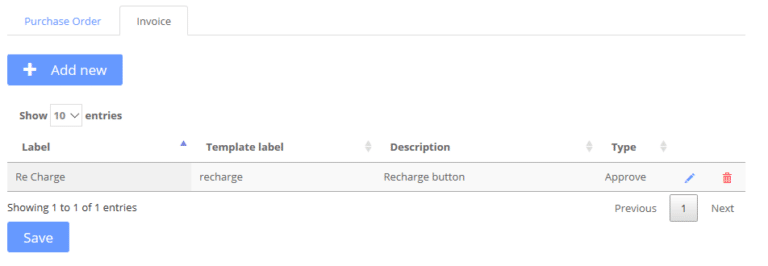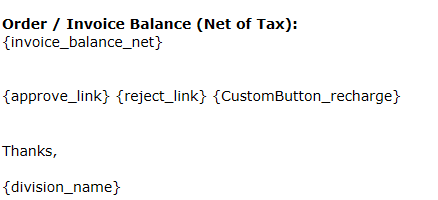Custom Buttons
Custom Buttons
You can create a custom approval button. Head to Business >Settings > Custom Buttons.
With Custom Buttons you can create an approval button of your own label. The outcome will be to approve or reject. In addition you can change the value of a custom field. You can create the separately for purchases and invoices.
Example. As standard you have Approve / Reject in an approval. You could also add a third “Re Charge” button. This could then change a custom field value to “Re Charge”. As part of the approval, the field value will get changed and somebody else will know they now need to take action.
To Create a button, complete the screen below:
Deploying the button
To deploy the button you need to add a placeholder into your existing approval templates.
As part of creating the custom button, you will create a template placeholder that you name in the second field:
You then drop the placeholder into your approval email as shown below:
Other uses
We will expand the functionality of this feature over time. Other uses we have considered are “Forward” – to send to another approver. Please do let us know if you have specific ideas or require specific actions that could be incorporated either free as a future release or chargeable as a timed release to suit.
Related Articles
Custom Fields
Custom Fields You can create custom fields for both Orders & Invoices – above the line items. We have plans to roll this functionality out though to other areas like line-items and suppliers. You can create multiple custom fields and use their ...Invoices List - Zahara 3
Invoices List The 'Invoices List' in Zahara 3 is where you'll find all the invoices associated to the business unit you're logged in to. To access the list select 'Documents' in the main menu, from there choose 'Invoices (beta)'. This will take you ...SmartSync Release Notes - 17/7/2019
Version 1.4.0.13 is now available to download or upgrade to Inlcuded in this release: SQL SERVER This version now support SQL server as well as Microsoft Access. The SQL scripts have all be updated to deploy onto a SQL server. Data: Update the SQL ...Approval Email Templates
Business Settings > Templates The wording of your Emails including the approval email is edited in the Approval template as shown below. You can change the wording and drop in any placeholders you need from the Format menu. The Approve and Reject ...QBO: Invoice Number not being exported into Bill Number
Symptom If you notice that the invoice number from Zahara is not being exported to QBO, it is simply due to a setting in your QBO system being disabled. Resolution To allow Zahara to push the invoice number into QBO, you need to enable "Custom ...