How do i set holidays for approvers
Introduction
You can set the approver as away in Admin > Settings (although you do need to be a tenancy admin to do this). Click on the user’s name in the left panel and then scroll down to the Absence link
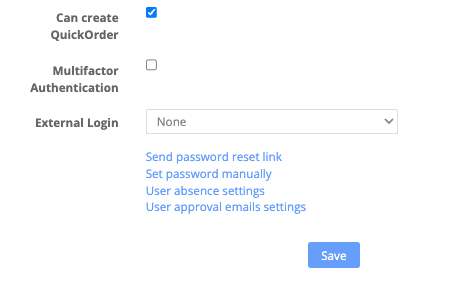
The user can also set their own absence settings by clicking the ‘?’ menu item and choosing the Absence link
Related Articles
Currencies Direct Overview
Introduction You can fully process, approve and now pay for invoices, all without leaving Zahara! Our new collaboration with Currencies Direct allows your business to manage payments using an efficient new interface. This guide will demonstrate how ...Coding Approvals
There are times when you need your approvers to also code an invoice or an order as part of the approval. Coding can include the Account code (ledger/nominal), the Cost Code or the Project code. You can create an approval set that requests/demands ...New Approvals
Introduction Approval workflows are administered from the Divisions. Divisions are found under the Business menu. Workflows can be created for both Purchase Orders and Invoices. There are a number of steps that you can add to a workflow, and each ...Approvals FAQ
FAQs How can I tell if something is approved? You will see a green icon if a document has gone into a workflow and been approved. What does a grey approval icon mean? This means a document hasn’t actually gone into a workflow. You can set the Default ...The Preparer Role
Introduction The Preparer’s job is to setup the payment approval process and commence the payment run. They will choose invoices to be paid, and select Approvers from the list of available payment approvers for the business to construct a workflow. ...