Invoice Coding Approvals
There are times when you need your approvers to also code an invoice. Coding can include the Account code (ledger / nominal), the Cost Code or the Project code. You can create an approval set that requests / demands the user takes action.
Edit your Division and page down to the Workflows
Create a new workflow with approval type of “Invoice Approval” and give it a name as shown below:
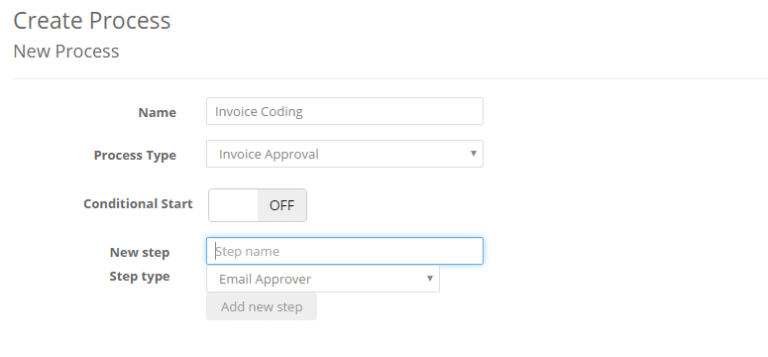
Then create your first email step by Naming it and clicking Add new step
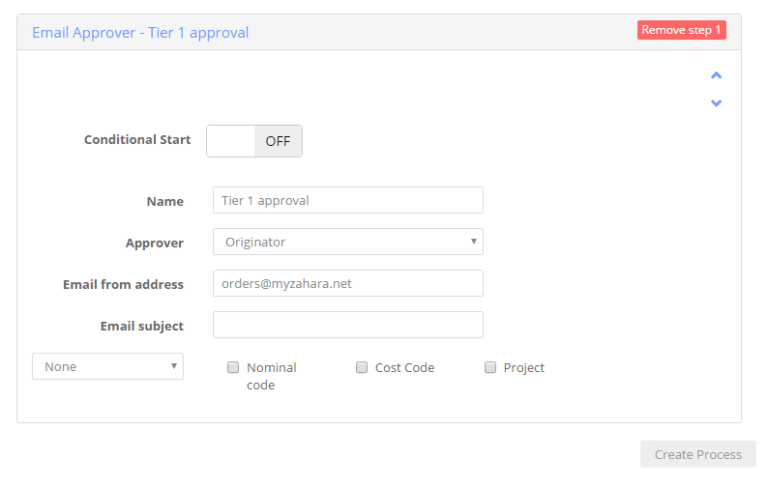
The “Invoice” step now allows you to request that the approver must also code the invoice as shown in the picture. You can choose on the left:
- None – they will receive the standard approval email.
- Can Edit – If they click the Review button in their email, they can edit any of the selected codes
- Must Edit – The approval email will have the Approve and Reject buttons removed, and the approver will have to edit the invoice and code it.
The wording of the invoice approval email can be edited under Business > Settings > templates as shown below:

The approver will receive an email and the Review link will take them through to a screen as shown:
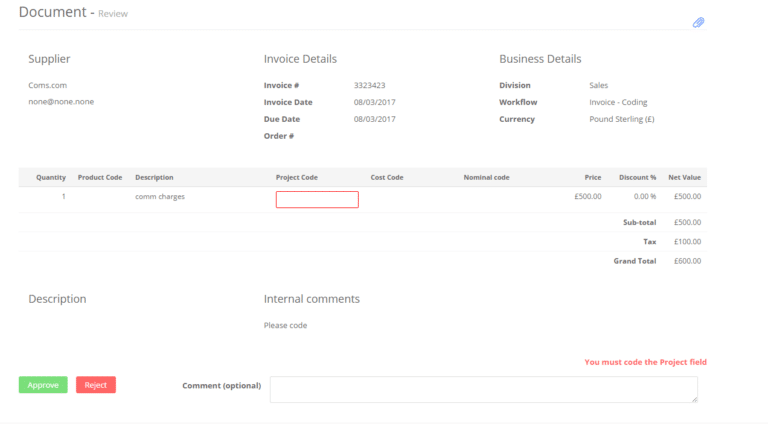
In the example above, the user has to add the project code before they can approve (or Reject).
Related Articles
Adhoc invoice approvals
What are Ad Hoc Approvals? In Zahara you can create as many pre-determined Approval processes as you need – for purchases and for invoices. These rely on logic to determine who the approver is or indeed if the Purchase or Invoice needs to go for ...Approvals Videos - Tutorials
Invoice approvals: setting up approvals Approvals in actionSlow approvals
There are essentially two ways to approve a document in Zahara, either from the website or from a link set in an approval email. If you are finding the approval process to be slow when approving from an email link, then it’s likely being caused by ...Invoice Processing In Zahara
Overview In Zahara you can record two types of invoices - standalone and those that relate to a purchase order. There are several different ways of recording an invoice in Zahara and there are two applications you can use to scan / load invoices - ...Batch Approvals
Dashboard > Approver An approver can login and see all of the Orders waiting for approval as shown below. They can multiple select and batch Approve or Reject or click against individual PO Numbers to see the full Narrative. Once Approved or ...