Month end cut offs
This has been asked for by a number of customers and is on the face of it complicated so let's explain it. In Zahara we have one invoice Date - the actual invoice date. Obviously we know the date it's created but if the supplier dates the invoice on 31st October 2020 then that is the date we will use when exporting the invoice into your finance system. So this feature provides more flexibility and rules.
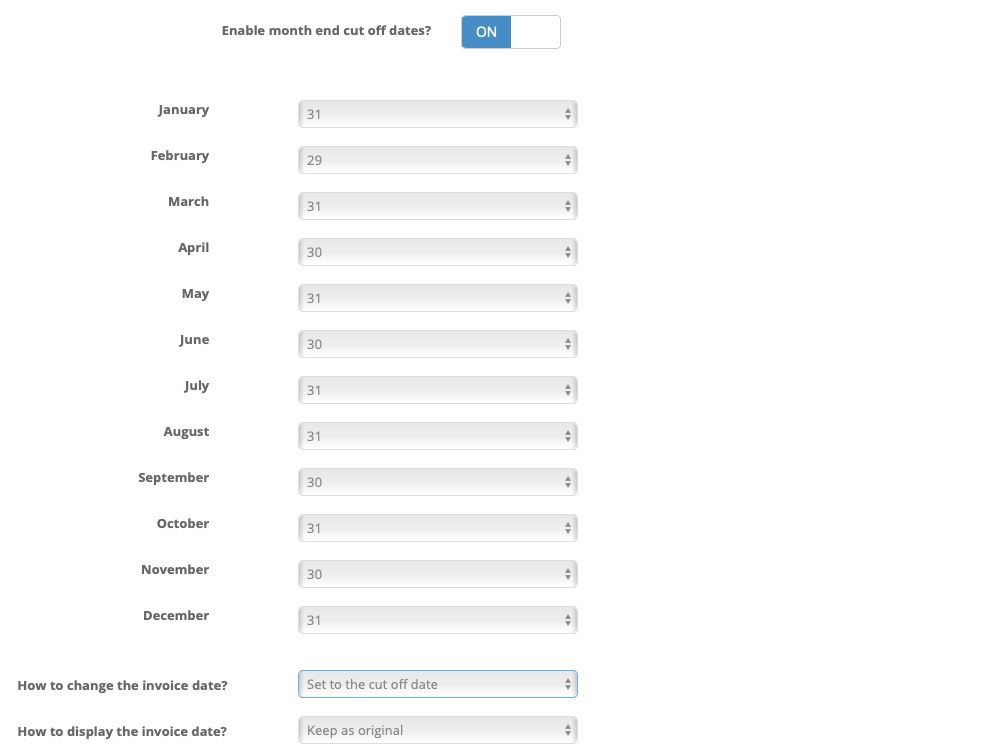
You decide that you will process any November invoices, against November, right up until 3rd December. This means if the invoice is dated 2nd December, you want it recorded as a November invoice.
Or say you have a month end cut off of the 28th of December - any invoices recorded after this date ie - dated 29, 30, or 31st December will go into January.
You will find this setting in Business > Settings > Advanced.
First off enable the feature.
Each month will be revealed and you can then set the cut off date. We show the range 25 - 6th - we think this covers most people's requirements as month ends are usually very close to the actual month end.
You then have the choice of setting how the invoice date is changed
1. Cut off date
2. First day of the next month
3. Last day of the month
You can also choose how to display the date on the invoice:
1. Keep as original
2. Show calculated date
We suggest you test this before go live and make sure you have the outcome you expect.
SmartSync & Sage 50
SmartSync should return a ‘failed to sync’ message stating that it has failed due to being within a locked period. However, if the user permissions allow ‘Zahara’ to post past a lock date, then this could be why this has happened.
Please can you double check the permissions that were given to the ‘Zahara’ Sage user account – the user account which connects Smartsync to Sage. Does this give ‘Zahara’ permission to post within a locked period? If so, then you will need to remove this.
You should then find that, once a lock date has been set, invoices will not be posted into this period.
Related Articles
Adhoc invoice approvals
What are Ad Hoc Approvals? In Zahara you can create as many pre-determined Approval processes as you need – for purchases and for invoices. These rely on logic to determine who the approver is or indeed if the Purchase or Invoice needs to go for ...Invoice Processing In Zahara
Overview In Zahara you can record two types of invoices - standalone and those that relate to a purchase order. There are several different ways of recording an invoice in Zahara and there are two applications you can use to scan / load invoices - ...Invoice Matching
When recording an invoice, you can match it against an order. This means that the line items from the order can be imported saving you having to type them in. Watch the video below to see how Invoice Matching works. One very important thing to know: ...Finding an invoice
In Zahara speak, a document is a Purchase, an Invoice or a Purchase Requisition. So the question to answer here is how do you find them later on. Contextual Filtering First off you have respective document lists. Purchases Invoices Purchase ...Invoice PDF saving using Zapier
Pre Requisites You will need a paid for account at Zapier - www.zapier.com Currently this starts at $19.99 per month. Create an account if you don't already have one. You will need the preview link for Zahara which is here: ...