Purchase order prefix
Introduction
You can prefix the purchase order so you can better identify orders relating to different business units.
Business Unit Settings
Head to Business Settings > Formatting.
Under the Purchase Order Number format, you can add in a prefix ie PO{number}
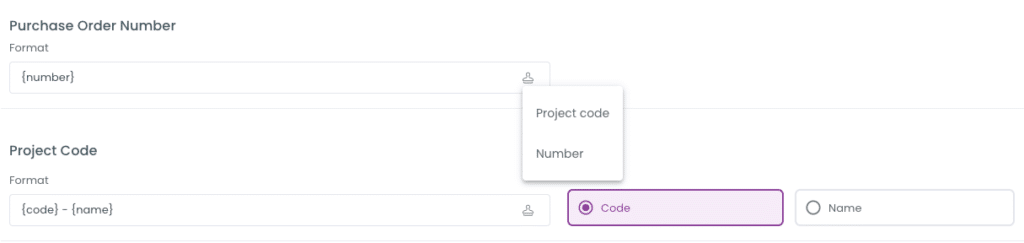
You can add the project/job code into the order number as well here. Click either as shown above to drop the placeholder in.
Division Prefix
You can also add a separate prefix per division as well. You can set the division prefix in division settings.
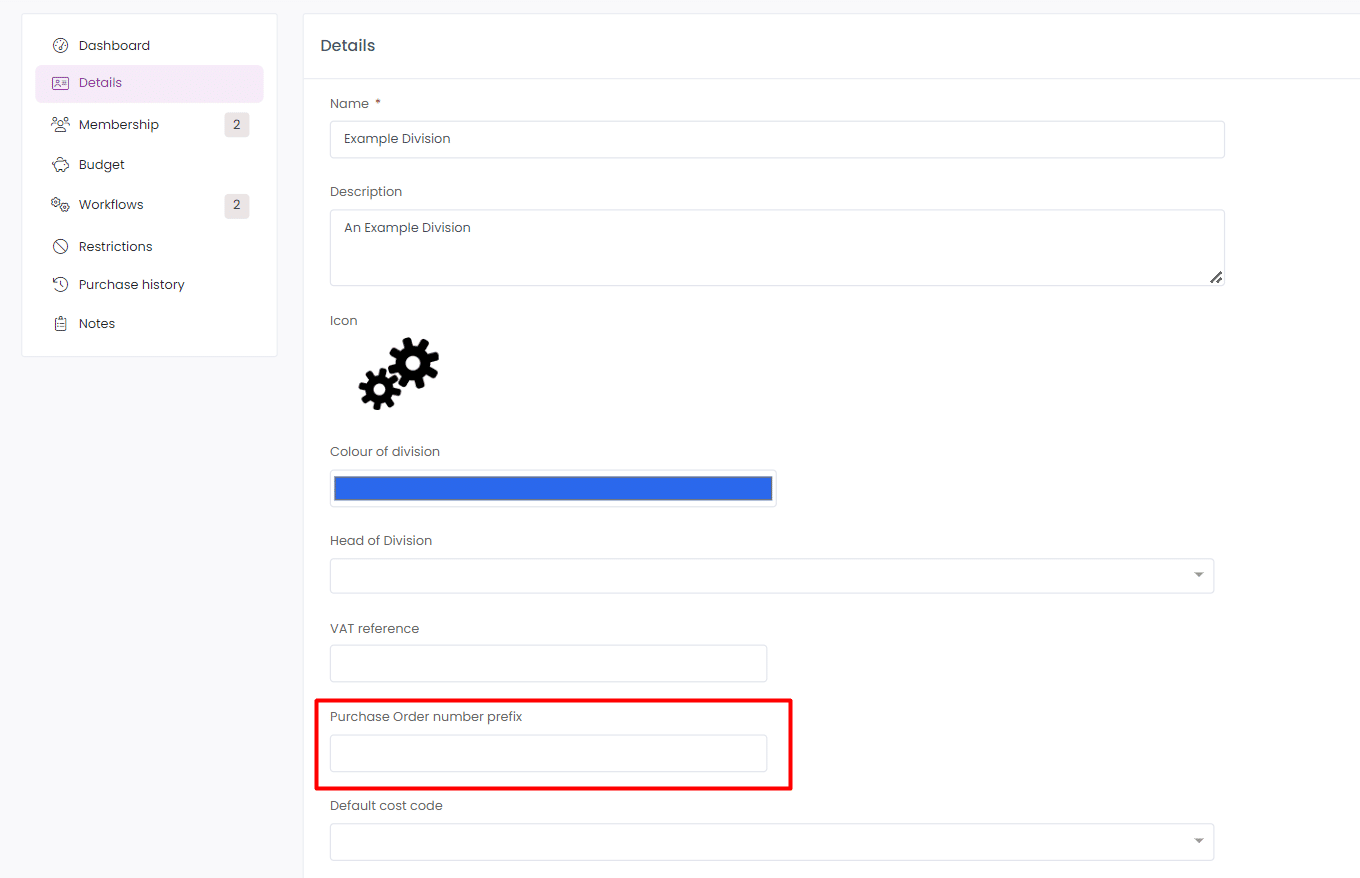
Recognition Consideration
Our advice is to keep it simple. Avoid a prefix of PO because the OCR engine might struggle to differentiate between an o and a 0 (zero). Use prefixes that are easy to recognise and aren’t similar to a number.
Related Articles
Purchase order numbering
When you start your trial with Zahara you are offered a purchase order start number. This can only be changed when you purge all of your orders. You are then presented with the chance to restart the numbering. Head to Admin > Settings. Expand the ...Purchase Order Pdf
Once an order has completed it’s workflow, you can download or view the purchase order PDF. Click through to view the order and then click the ‘Document Actions’ menu. From here you will see the download icon as shown below. Editing the Template The ...Creating a purchase order
If you haven’t used purchase orders before, we have a useful article on “what is a purchase order” which has some background information. This article explains how to create a purchase order in Zahara. Creating an order You can create a purchase ...Editing your purchase order template
All templates are edited in Business Setting. The HTML templates tab will reveal all templates – Email, Document & Line Items, Purchase Order Document Template You have two templates that make up the Purchase Order that is sent to the supplier. The ...Multi-Division Purchase Orders
A multi-division purchase order has the division being set at the Line-item level. This means the purchase can be sent into multiple concurrent approval workflows and be assigned to more than one Division budget. Think of this as an advanced PO. How ...