Supplier Portal
You can set Zahara to allow individual suppliers to log in to Zahara and see their Purchase Orders and Invoices. You can even allow them to create their own invoices, or match them against existing orders. We recommend you use this sparingly though.
How It Works
- Make sure you have enough spare user licenses to create user accounts for individual suppliers.
- Create a user account and set relevant permissions – see below.
- Set a manual password.
- Lock the new supplier user account to the supplier.
- Log in as the supplier and test – can you see only the things you want them to see?
Create Your User Account
Create your supplier user in the usual way of creating any user. If you give them a Job Title of “Supplier Portal“, they can be hidden or shown in your admin user panel using the dedicated button for this. Next set the permissions correctly for the user. We would recommend something like this:
This would allow the user to see all purchase orders, but create invoices against them. You could also enable product update or create so they can edit their own product set and pricing.
Assign to all Divisions
External Login User
Now head into the supplier records and lock this user account to the supplier record. You select a user in the external login field. This locking is for one user account per business unit. So your supplier can’t be expected to switch business units. They log in and do basic tasks for one BU.
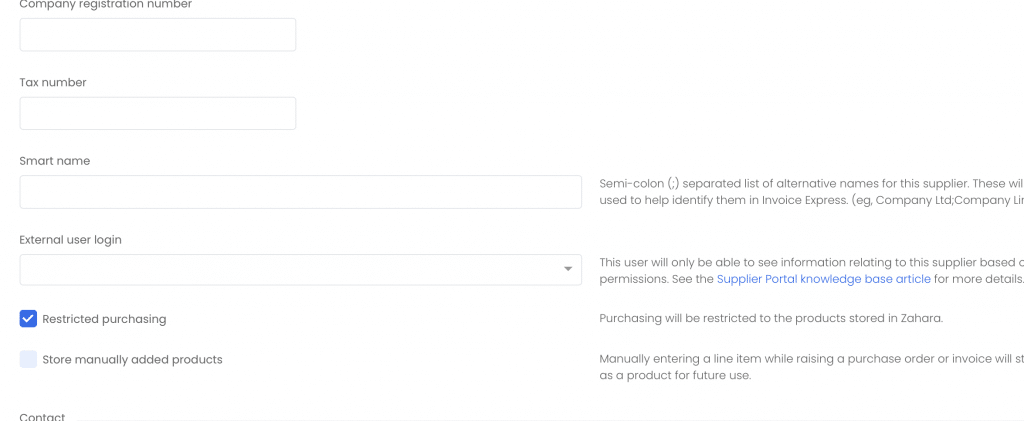
Testing
Now login as this user – perhaps on a separate web browser – and see what the supplier will see. Make sure you are happy with the functionality. The user can only see their own supplier record or record invoices against their own supplier record. Please note suppliers are currently able to see internal comments.
Confirmation Email
Related Articles
Supplier History
The purchase history tab in the supplier record allows you to drill down on all orders or invoices recorded against this supplier. You can use the filters at the top of the section to add a date range and a type of invoices/orders or all. Click go. ...Supplier management
Introduction To manage supplier, you use the Supplier module located under the Business Menu. With this module you can: Create or import suppliers Bulk update suppliers Import products See the buying history for the supplier Control restrictions Add ...Supplier Matching
This article will help you get better supplier matching when using the Invoice Inbox. How it Works 1. The receive email address identifies the business unit 2. The sender’s email address should identify the suppliers (unless it’s your own or a ...Supplier account code pattern
The supplier record has a field called account code. This can be an important field in the finance system. Zahara allows you to police the pattern used for this field. Example AB-001 How It Works Head to Business Settings > Suppliers & GRN Turn the ...Supplier order acceptance
Introduction We have two ways for a supplier to accept an order. The first is more sophisticated. It requires the supplier to digitally sign your terms and conditions before receiving the order. The second is very easy, you can add Accept/Reject ...