The Preparer Role
Introduction
The Preparer’s job is to setup the payment approval process and commence the payment run. They will choose invoices to be paid, and select Approvers from the list of available payment approvers for the business to construct a workflow.
Processing Invoices
Navigate to the invoice list and select the invoices you’d like to process. You can select as many invoices as you wish to be designated for the same payment run, meaning you can send batches of invoices to the same workflow configuration.
You will see a new ‘Pay’ drop down menu; click this and select Payment Approval.
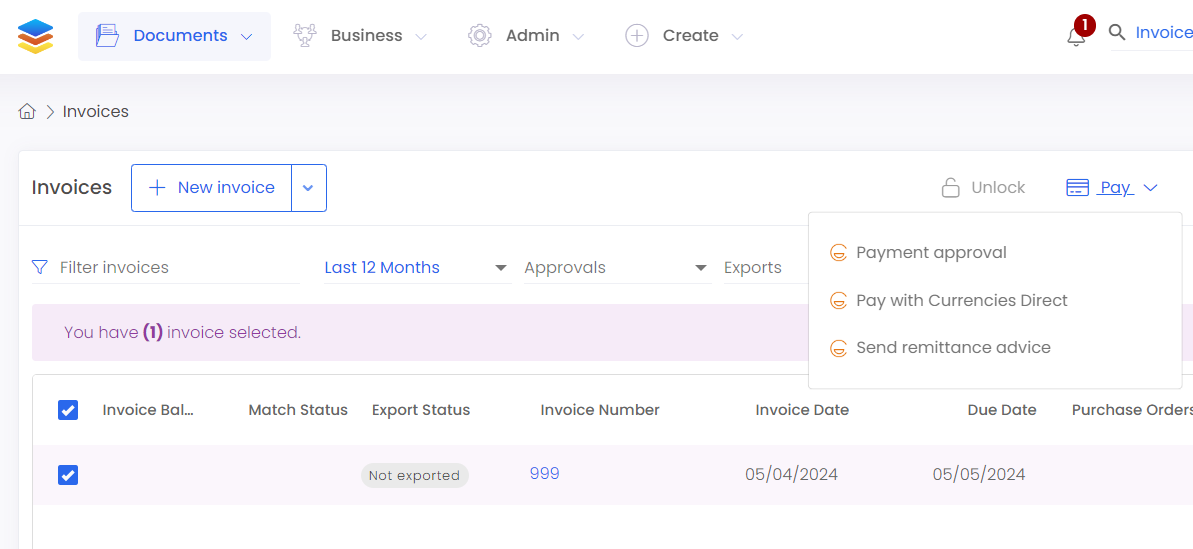
You can then designate the order of approval for the payment run:
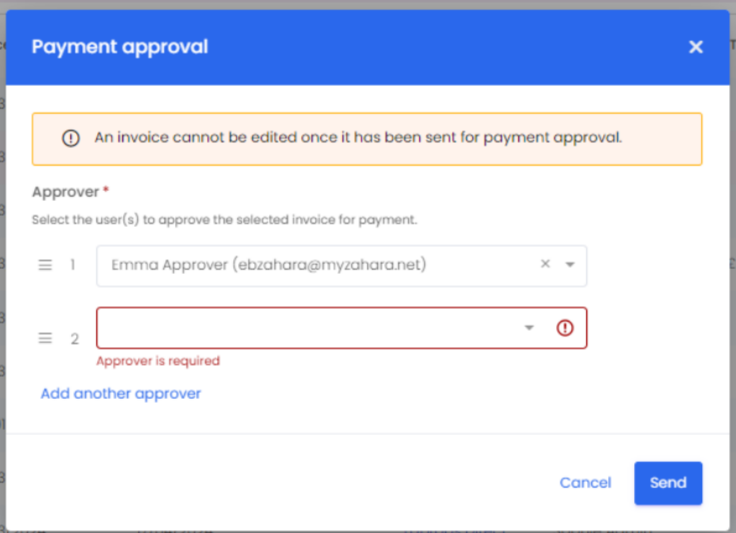
The only selectable users here will be Approvers as designated in the business settings under payments. An approver will also require the finance role to successfully approve an invoice. Clicking send will commence the workflow with the first approver on the list.
Sending Approvals
There are two ways in which the approvers listed will be alerted to approval. First, notifications will be received- this will show as a bell at the top of the screen.
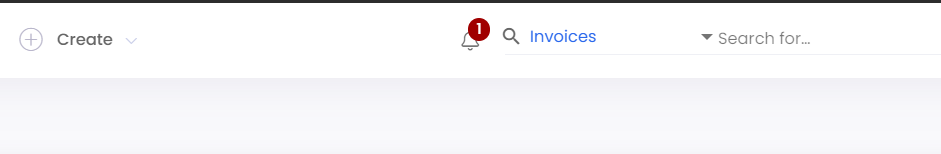
Secondly, they will also receive an approval email. The HTML template for the approval email sent to approvers can be adjusted by navigating to the HTML template tab in the business settings. For more information on editing templates, please see this
Related Articles
The Approver Role
Introduction The Approver role is assigned to the users who will sign off on each invoice payment, as assigned by the Preparer. Viewing approvals There are several ways that the approver is alerted to invoice payments to be approved. The most ...The Payer Role
Introduction The Payer is the last role in the payment process. They are responsible for providing the final authentication for the payment to proceed. This is only available once the invoice has been fully approved via the invoice workflow in ...Currencies Direct Overview
Introduction You can fully process, approve and now pay for invoices, all without leaving Zahara! Our new collaboration with Currencies Direct allows your business to manage payments using an efficient new interface. This guide will demonstrate how ...How zahara works
This is our method for accounts payables. It all starts with someone wanting to buy something. We provide the approval process around this and then complete the loop. Zahara’s role is at an end when the invoice is received and matched and passed to ...Editing an order
You can edit an order by clicking the Document Actions menu and then ‘Edit’. Edit permissions Users need the correct permission set to be able to edit an order. An Originator can edit their own orders, provided they have the “update” purchase order ...