Importing Products (inventory)
Business > Suppliers > Products
You can import products that belong to a supplier. You can manually record products as well as shown below:
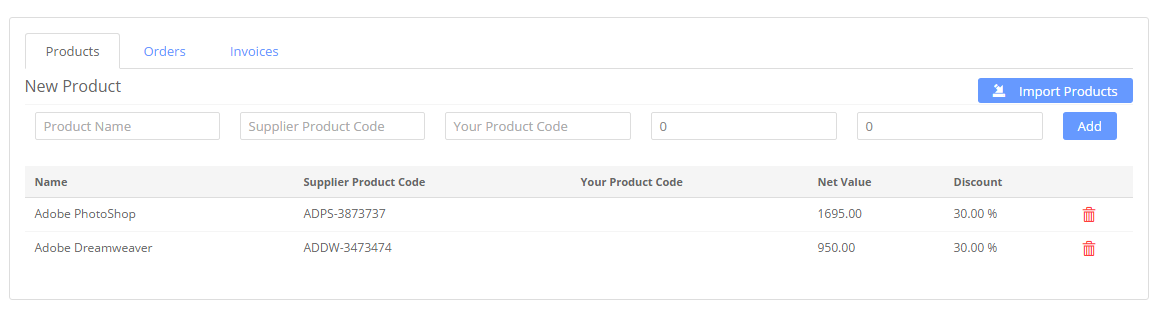
You can type them in one by one
The five fields are:
- Products Name
- Suppliers SKU (Product code)
- Your own product code (if required)
- Net Price / RRP Price
- Any discount you get off that
You can import the Products in exactly the same way we do all other Imports.
- Download the template
- Prepare your import
- Re-import the populated CSV back in
Editing Products
You can inline edit any products – just double click against any value and type.
Related Articles
Add a product to your order
Documents > Purchase Order When raising an order you can choose a product from the drop-down list, provided you have first selected a Supplier. Just choose the product and click the + Add Product Line sign next to it as shown If you add a product, a ...Importing Projects
Business > Projects You can import your projects in exactly the same way you can import other assets. Click on Import Projects Download our template Populate our template Import the saved CSV file back in Gotcha ! Make sure you put the dates in the ...Importing suppliers
Importing suppliers into Zahara We offer the facility to bulk import your suppliers using a CSV file. From the Suppliers menu, choose import suppliers. Firstly download our template. Click into suppliers and find the “Import Suppliers” option in ...Managing suppliers, products & controlling pricing
Please watch the video below for an overview of supplier and product management Products can be added to supplier records in a number of ways: Bulk import the products Add individual products Add products when creating an order Add products when ...QuickBooks Business Importer
QuickBooks Importer with Advanced Options Although we provide an IIF file export from Zahara to QuickBooks, this format doesn’t support Tax code setting – essential for most businesses in the UK and Europe. As a result, we have found a useful utility ...