Restricted Viewing
Restricted Viewing
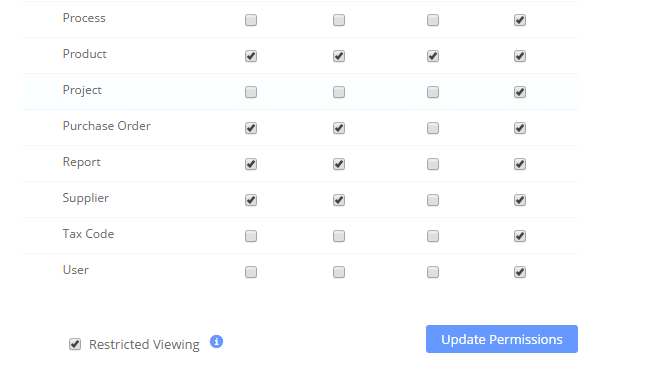
This setting means the user will only see “their stuff” – meaning the orders or invoices they have originated. This is an added security layer to stop users looking at orders in their Division that don’t concern them.
Related Articles
Adding Users & Setting Permissions
Adding & Managing Users Your license with Zahara is for named users. This means if you need to register a new user, you need to make sure your license count will allow for a new user. If you are taking a trial, the you have unlimited users for the ...Permissions & Roles
Admin > Settings > User Membership Individual Permission Sets Each user can have their permissions individually tailored for their entire Zahara access. You achieve and edit this by clicking their name in the user section to get to the options shown ...Assign a user to a Division
Admin > Settings Once you have a user created, you need to assign them to a Division. A Division belongs to a Business Unit Example Marketing Team @ Widgets Inc To do this you click your user and then the relevant division as shown below: In this ...Exporting Invoices - Controlling permissions
You can control who can export invoices. Without this permission, the export button will not appear. To do this, go to Business > Settings > Validation and page down to the section shown below. Choose the people in the list. You can multiple select ...How to delete a user
If you have the Tenancy admin permission you can delete users. Just find the user, click into their name and then click the big red button that says remove user. The user permissions are found under the Admin > Settings menu and then you can click ...