SmartInvoice FAQs
What is SmartInvoice?
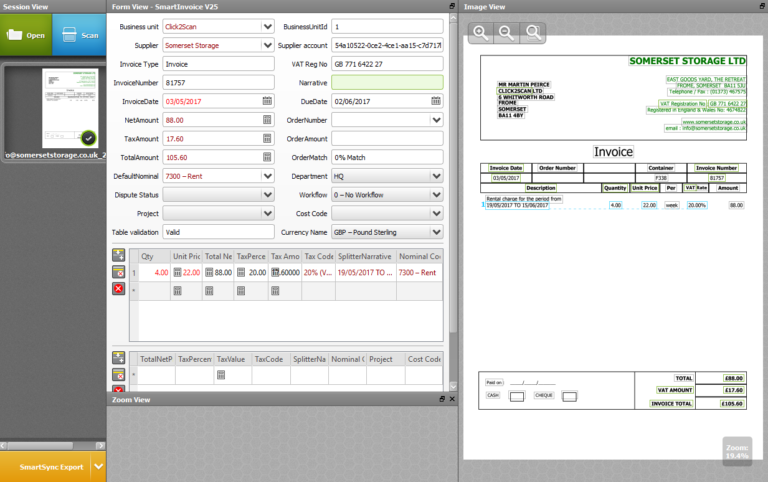
SmartInvoice is a Windows desktop tool for processing supplier invoices. Load or Scan invoices and then have them automatically recognised and intelligently matched against your orders in Zahara. Invoices are then recorded in Zahara with minimal effort.
System Requirements
- Windows PC – Windows 7, 8 or 10
- 8GB of Ram
- i5 processor or higher
- Zahara account
What Account Systems does SmartInvoice Work with?
- SmartInvoice can integrate directly with Sage 50, Sage 200, Xero & QuickBooks.
- However, the default export from SmartInvoice is to Zahara and using our sync tools, invoice data can be collected and posted into most systems.
How accurate is SmartInvoice?
It’s incredibly accurate. Firstly it’s self-learning, so as you make corrections to recognition, it remembers for future invoices from the same supplier. It’s important to have a list of suppliers with addresses and tax (VAT) registration numbers. When you first run SmartSync – see below – we will load SmartInvoice with your vendor data from Zahara. Recognising your business unit name and your supplier is the first step. The rest of the recognition is accurate and can be corrected.
Will SmartInvoice read Line-items?
Yes. We allow for line items to be recognised and we also allow for an invoice splitter where you can manually allocate the invoice. The line item recognition assumes conventional line items like quantity, net amount, total net, description etc.
Is SmartInvoice customisable?
The build we offer is pre-set so no. This helps us keep the costs down. We have thought of most scenarios and think SmartInvoice will add value to most organisations but isn’t designed to compete with a system 20 x the price.
How are invoices matched against the order in Zahara?
Invoices are only matched on the price and we display a % match of the order value against the invoice. Zahara will allow you to see in more detail any issues with the matching on a line by line basis.
How is SmartInvoice priced?
SmartInvoice is by purchasing a page count. The more pages you commit to the lower the unit price per page. The price per page range will be from £0.10 GBP to £0.35GBP – lower the volume, the higher the price. There is no up front cost to buy the software and the price includes support and maintenance.
Can I install it on more than one PC?
Yes. One of the best features of SmartInvoice is the fact the license can be shared among users.
Related Articles
Cost Codes
Business > Cost Codes Cost codes are totally arbitrary but allow you to further allocate your spend. You have your ledger code – say “5050 – Stationary” but in addition you could have cost codes for Paper, Pens, Envelopes, etc. You can create what ...How to hide cost codes
Cost Codes are completely arbitrary in that they can be used in any way you want or not used at all. If you have no use for them and want them removed from the line items, then adjust your individual user permissions to remove their Cost Codes View ...How to install SmartInvoice
SmartInvoice can be installed once you have successfully installed SmartSync. SmarySync needs to be installed first and then synced with Zahara. As part of the installation of SmartSyc, you will be prompted to install SmartInvoice. If you want to ...SmartInvoice Page Count - How it works
The SmartInvoicie page count is an allocation that can be used over any period of time. Once it is used up you buy more and replenish it. The more you buy up front the lower the unit price. The key thing here is that it is a page count, not an ...Managing suppliers, products & controlling pricing
Please watch the video below for an overview of supplier and product management Products can be added to supplier records in a number of ways: Bulk import the products Add individual products Add products when creating an order Add products when ...