Syncing & Originating suppliers in Xero
Syncing & Originating Suppliers
Xero is frustrating in that you create a Contact and it doesn’t become a Supplier until you record a Bill against it. Zahara only picks up contacts that have been flagged as suppliers. So what to do?
We think the best solution is to originate your suppliers in Zahara. Zahara is designed for multi-user access so you can control who has the power to add new suppliers. You can also create a Microsoft Flow to alert you when a new supplier is created in Zahara.
The good news is that if you create a new supplier in Zahara, you don’t need to sync it to Xero. We will create it in Xero when we record the first Bill against it (Zahara invoice). If you do sync your suppliers first, then we will create it in Xero and tag it as a supplier by creating a Zero value Draft Bill.
Manual Workaround
If you are having a Grrrr moment and there is no logical reason why a supplier in Xero won’t appear in Zahara, just create it in Zahara (or could be Xero) manually. The main thing is the Supplier name and account code are identical. In this case, manually set the account code in Xero ie Ultimate Finance / UFL001 – key in under Account Number is Xero as shown below.
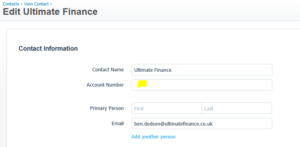
You will now be able to post back Invoices to the Supplier in Xero from Zahara.
Related Articles
Xero troubleshooting
Here are the main issues when Zahara is connected to Xero Problem Resolution Any messages relating to connection or authentication Go to Business > Settings > Integrations. Disconnect and then reconnect to Xero. Enter relevant credentials and try a ...Xero integration explained
Connecting to Xero You connect to Xero in Business > Settings > Integrations. Select Xero from the Select list Next click on the Connection icon on the right This will show the Xero connection screen and you will either select a company for the ...Xero Gross Up
Xero Gross Up If you aren’t VAT registered and you wish to post all invoices into Xero as Gross against a Zero rated tax code, then this feature is for you. We recommend you send your Zahara orders to your suppliers in a “True” nature – ie £100 + VAT ...Exporting suppliers from QuickBooks Desktop into Zahara
If you are a QuickBooks desktop / enterprise user, you will want to get your suppliers from QuickBooks into Zahara. This will be a two step process where you export from QuickBooks, manipulate the spreadsheet into the format we need and then Import ...Sage 50 Supplier Sync
Syncing suppliers with Sage 50 If you have SmartSync installed, you can set up a supplier sync and set how often suppliers are synced. But first you need to ask yourselves where you want suppliers to be originated? Sage 50 or Zahara. Zahara is far ...