Exporting invoice permissions
You can control the Zahara users who can export invoices. Without this permission, the export button in the Invoice list view will not appear for them. To adjust the permissions, go to Business Settings > Invoices.
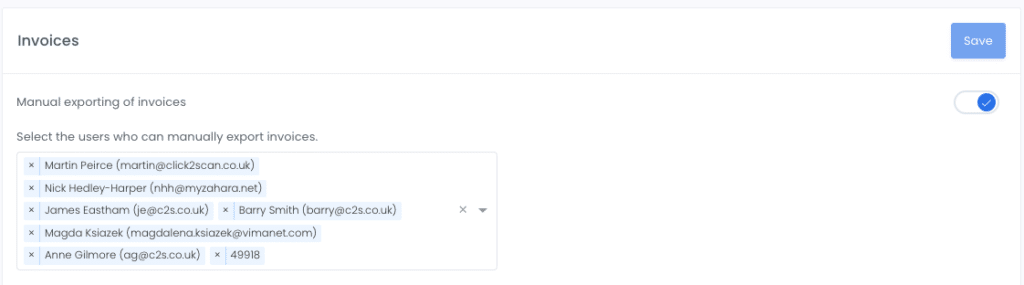
Enable the feature and then select users be clicking the small down arrow and then selecting available users. See below if your required user isn’t showing in the list.
Prerequisites
To appear in this list, the user needs the Finance and Admin role. To provide these roles, head to ‘Admin Settings‘ and over on the right-hand side, in the ‘User Membership’ section, expand the Divisions, find the user and put a tick in the column for these roles, as shown below. You will need the Tenancy Admin permission to get to this section.
Related Articles
User permissions
Introduction Your license with Zahara is for named users. This means if you need to register a new user, you need to make sure your license count will allow for a new user. If you are taking a trial, then you have unlimited users for the first 30 ...Invoice export colours
When you export an invoice from Zahara, we will show an export icon based on your setup. The three colours are: Green – exported successfully Yellow – exported awaiting confirmation Red – exported issue reported Your export settings are in Business ...Invoice Inbox Setup
This help article will help you set up the Invoice Inbox and start getting your invoices read; for fast and easy processing. So let’s get you started. To have access to the Invoice Inbox; you need to have full permissions for invoices – create; edit; ...Invoice Matching
With Zahara, you can raise purchase orders and you can record invoices. You can of course link the two together and show the difference between the order and the invoice. Zahara also has receipting (GRN) data so there is effectively a three-way ...Month-End Cut Offs
This is a feature that allows you to post invoices into your finance system with an adjusted Invoice date. In Zahara we have one invoice date – the actual invoice date. Obviously, we know the date the invoice was created, but if the supplier dates ...