The Payer Role
Introduction
The Payer is the last role in the payment process. They are responsible for providing the final authentication for the payment to proceed. This is only available once the invoice has been fully approved via the invoice workflow in Zahara, as well as the Payment approval workflow.
Paying invoices
There are two ways of paying an invoice which has been fully approved. The Payer can select invoices to be paid from the invoice list view, and select the ‘Pay with Currencies Direct’ button. This is especially useful for bulk paying invoices. They can also click into an individual invoice to review in more detail, and pay from here.
This will bring them to the payment screen. Please note that all invoices on this screen will be paid, the check boxes are present so you may remove invoices from this selection as shown below:
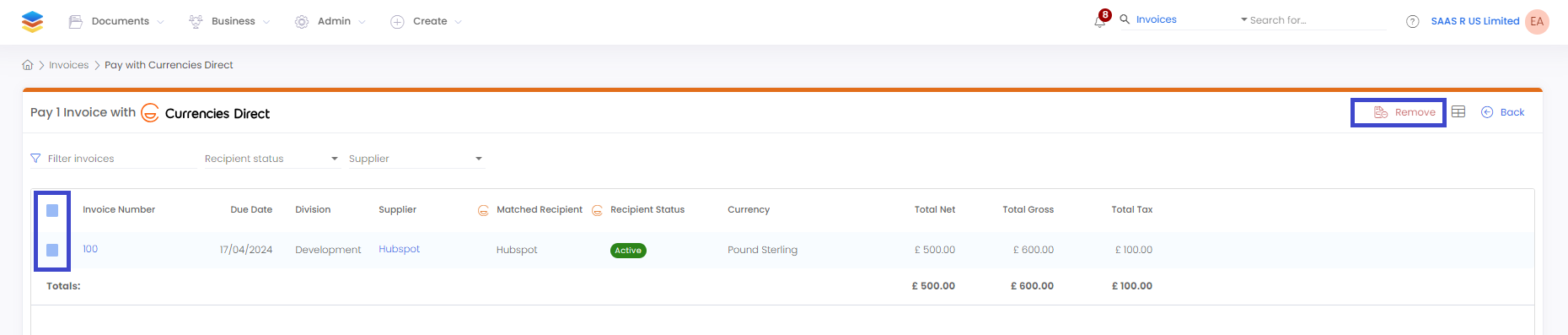
Making the payment
To proceed with the payment, the Payer must first select the Currencies Direct Wallet to be used for the payment. This must be one of the listed wallets. You can only select one wallet per payment run.
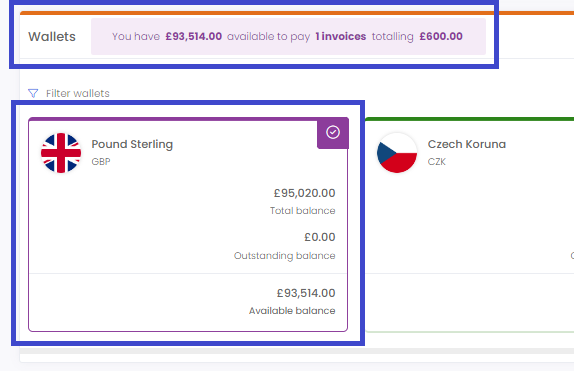
If a wallet selected is not for the currency of the invoice, the exchange rate will be shown underneath the wallet panel. This updates every minute with the latest rates.
There are two mandatory fields that must be filled out for the transaction to proceed.
- Transaction Purpose – This is a required field for Currencies Direct. This has been auto-filled as ‘Bill payments’ as this is the most common transaction purpose, but you are able to select from any of the preset purposes listed.
- Payment Date – Set this to when you want the transaction to occur. If this is set to a date in the future, it will mark the invoice as Scheduled for Payment.
Confirmation
A window will pop up once you have submitted to confirm the payment. At this stage you will have to enter the code provided by your two-factor authentication application- this is a requirement for all Payers. Please scan the QR code provided under the Payment Authorisation button in the business settings with any authentication application to set this up. For more information on this, please read our Currencies Direct Setup and Settings guide.
Related Articles
The Approver Role
Introduction The Approver role is assigned to the users who will sign off on each invoice payment, as assigned by the Preparer. Viewing approvals There are several ways that the approver is alerted to invoice payments to be approved. The most ...The Preparer Role
Introduction The Preparer’s job is to setup the payment approval process and commence the payment run. They will choose invoices to be paid, and select Approvers from the list of available payment approvers for the business to construct a workflow. ...Currencies Direct Overview
Introduction You can fully process, approve and now pay for invoices, all without leaving Zahara! Our new collaboration with Currencies Direct allows your business to manage payments using an efficient new interface. This guide will demonstrate how ...Currencies Direct Setup and Settings
Introduction This article will explain the initial setup process, and a breakdown of the settings to configure the Currencies Direct integration, aimed at Tenancy Admins who are looking to get set up. If you are interested in enabling Currencies ...How zahara works
This is our method for accounts payables. It all starts with someone wanting to buy something. We provide the approval process around this and then complete the loop. Zahara’s role is at an end when the invoice is received and matched and passed to ...