The Approver Role
Introduction
The Approver role is assigned to the users who will sign off on each invoice payment, as assigned by the Preparer.
Viewing approvals
There are several ways that the approver is alerted to invoice payments to be approved. The most efficient method is via the new notifications panel. Click the bell at the top of your screen to see any approval requests for payment runs that have been assigned to you. You will then see the following:
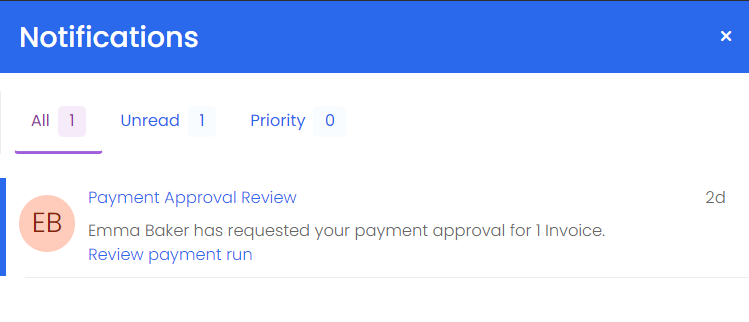
Here, you can see the Preparer who requested your approval and how many invoices are to be approved. You may also search for any individual invoice and approve it by clicking into the invoice as normal, this is useful in cases where there are any urgent or priority payments to be made.
Alternatively, you will receive an email requesting your approval for the payment run. To preview and edit this email, please go to the HTML templates section of the business settings and click on the ‘Payment Approval’ template.
Reviewing the payment run
By clicking ‘Review Payment Run’, the Approver will be able review, and approve or reject each invoice in the payment run. You will be able to see the invoice PDF and any recipient details, as well as the value of the document. Press Approve or Reject accordingly.
Please note that payment will go to the recipient bank details on file in Currencies Direct, not what is shown against the supplier in the payment run approval.
Approve and Pay
If the Approver also has the Payer role, they may also immediately proceed with paying the invoice. To do so, click Approve for an invoice and proceed to confirm the approval. If you are a Payer as well as an Approver, you will be able to immediately proceed to payment.
Related Articles
The Preparer Role
Introduction The Preparer’s job is to setup the payment approval process and commence the payment run. They will choose invoices to be paid, and select Approvers from the list of available payment approvers for the business to construct a workflow. ...The Payer Role
Introduction The Payer is the last role in the payment process. They are responsible for providing the final authentication for the payment to proceed. This is only available once the invoice has been fully approved via the invoice workflow in ...Leaver Process - An Approver
An approver has left gainful employment with you, and they have 20 documents waiting for their approval. What to do? Here’s our advice. Change their password in Tenancy > Admin and get the new employee to log in as them or you log in and approve ...Currencies Direct Overview
Introduction You can fully process, approve and now pay for invoices, all without leaving Zahara! Our new collaboration with Currencies Direct allows your business to manage payments using an efficient new interface. This guide will demonstrate how ...Workflows Approvals Part 2
Absence & delegation If you are an approver and you will be away for an extended period of time, you or your tenancy admins can set a delegate to under-take the approvals while you are away. Once set, the delegate will receive approval notifications ...